GAME PROBLEM
Q: What is the purpose of the Game Problems on self-service center 6CLUB ?A: Our platform is committed to solving every problem our valued members are experiencing in the game. To assist you, we have created this support channel where you can describe your problem and contact our customer support team, which is available 24/7 to help you.
Q: How i can submit issue about Game Problems on self-service center 6CLUB ?
A: We already provide two alternative way for all our member to be able reaching out our customer support that we will separate as “ Before Login”and “After Login”by the following step : After Login
1. Login into your 6CLUB ID account
2. Click Customer Service button
3. Choose “Game Problem”
4. Fill and Explain the issue that you are encountering
5. Upload the proof picture of the problem you are encountering
6. Click “Confirm”
NOTE: Please provide a detailed explanation of the issue you are encountering and make sure that it is not related to any of the problems listed, such as Deposit, Withdrawal, or Payment Method Issues
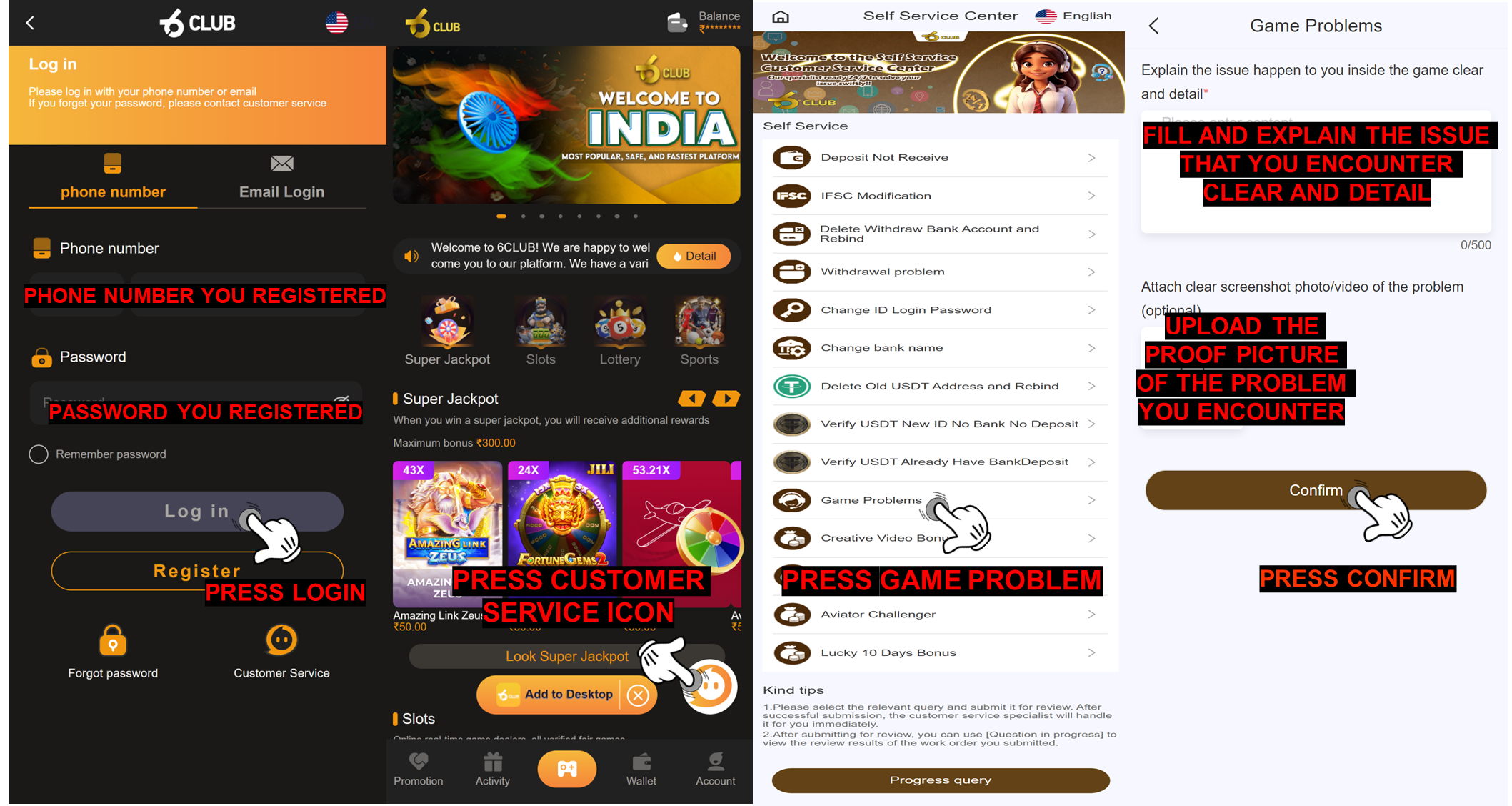
Before Login
1. Visit our 6CLUB official link
2. Click Customer Service button
3. Choose “Game Problem”
4. Fill in your 6CLUB ID account
5. Fill and Explain the issue that you are encountering
6. Upload the proof picture of the problem you are encountering
7. Click “Confirm”
NOTE: Please provide a detailed explanation of the issue you are encountering and make sure that it is not related to any of the problems listed, such as Deposit, Withdrawal, or Payment Method Issues
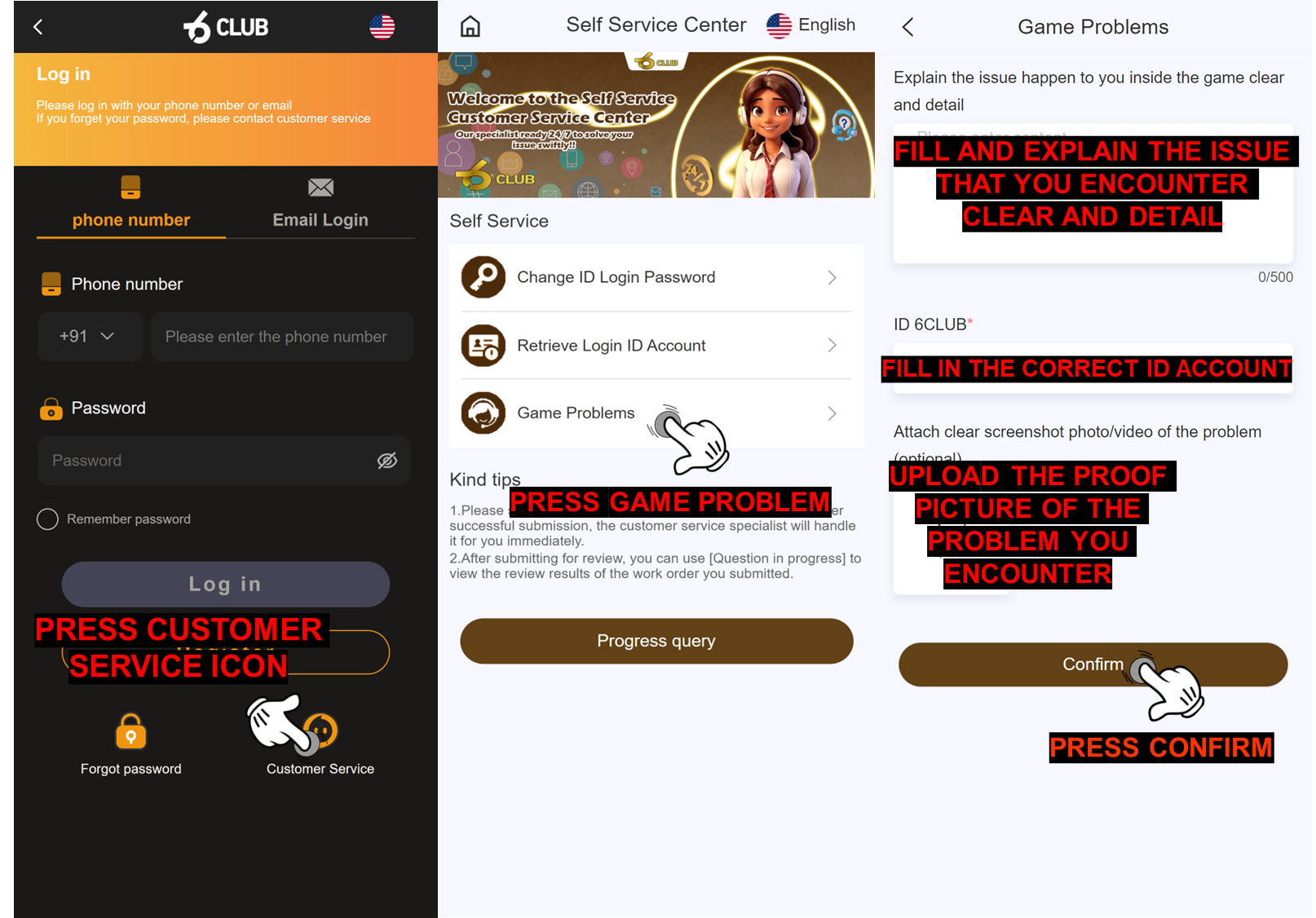
STATUS ISSUE
Q: How do i check my status issue Game Problems on self-service center 6CLUB ?
A: You can check the status issue by pressing the “Progress Query” for checking all the order record status that you have been submitted to self-service center